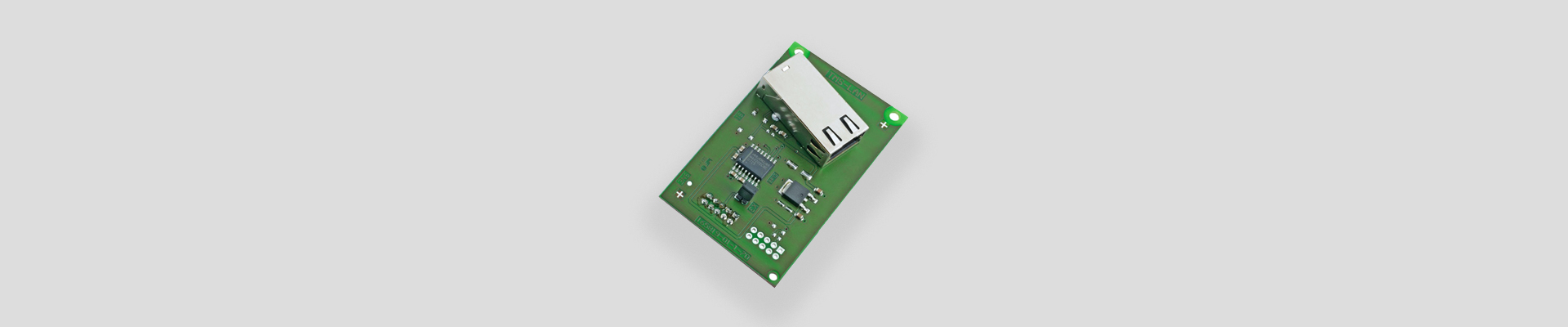
Home > Products > Access Solutions > Door Hardware > Emergency Exit Systems >
TMS Lan Networking
Product Details
Networking via Ethernet is ideal when TMS escape route systems should be centrally parameterised, controlled and monitored – for projects ranging from small buildings with few doors to larger structures with several dozen doors.
- Central TMS management via LAN
- Access to existing network hardware
- Familiar network administration
- Parallel clients and panels
- Free selection of network topology
- Convenient expansion by additional TMS centres
Features
Application
Using the network infrastructure or conventional hardware (Ethernet card, switch/hub) that already exist in the project builds makes it possible to conveniently and efficiently integrate TMS centres in LAN networks and control them centrally with a server PC and TMS Soft, possibly in connection with a LAN panel system. There is also the option to operate multiple panels or client PCs in parallel. The greatest benefits of networking via LAN includes the option to conveniently expand the system with additional TMS door controls at any time, along with a free selection of network topologies. An Internet connection for remote visualisation and maintenance is also possible.
TMS LAN TCP/IP Module
With the help of the TMS LAN module, TL-S TMS 2 control boards, LAN panel systems and the motor lock control units SVP-S DCW® and M-SVP-S DCW® are integrated into LAN networks. They are joined with a simple plug connection.
TMS RS232/LAN Module
This compact adapter module makes it possible to integrate the escape route security systems TL-S TMS 2, TMS Comfort and the automatic drives ED 100/250 and sliding door drive ES 200 in on-site LAN networks.
Input/Output Module DCW® LON/LAN
Bus coupling module with four freely programmable inputs and outputs each to connect products with analog switch contacts to the dormakaba DCW® system bus. The module can also be networked via LON module and LON gateway or LAN module. In the LON/LAN mode, the parameters of the inputs and outputs can be set freely and transferred to the visualization via TMS Soft.

